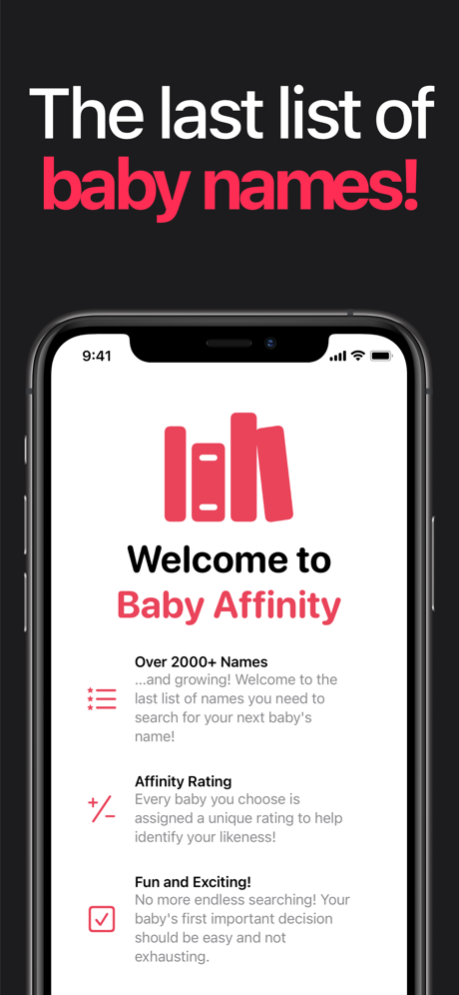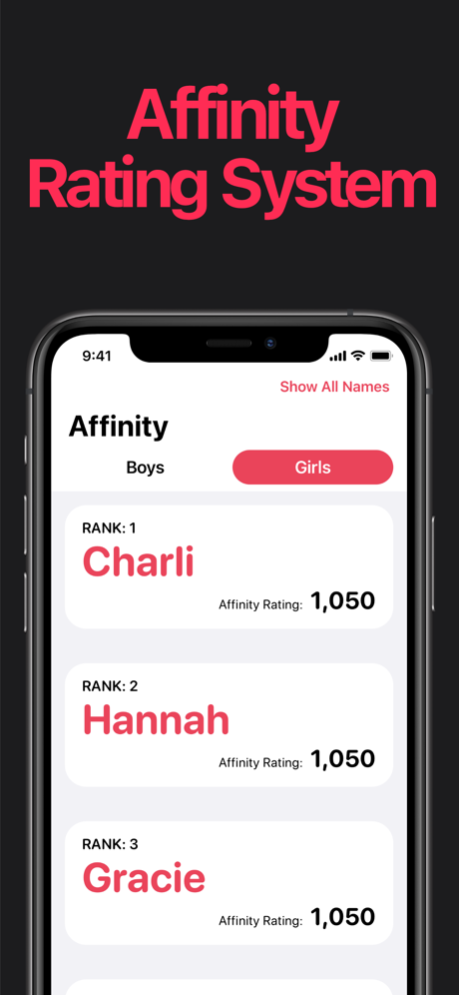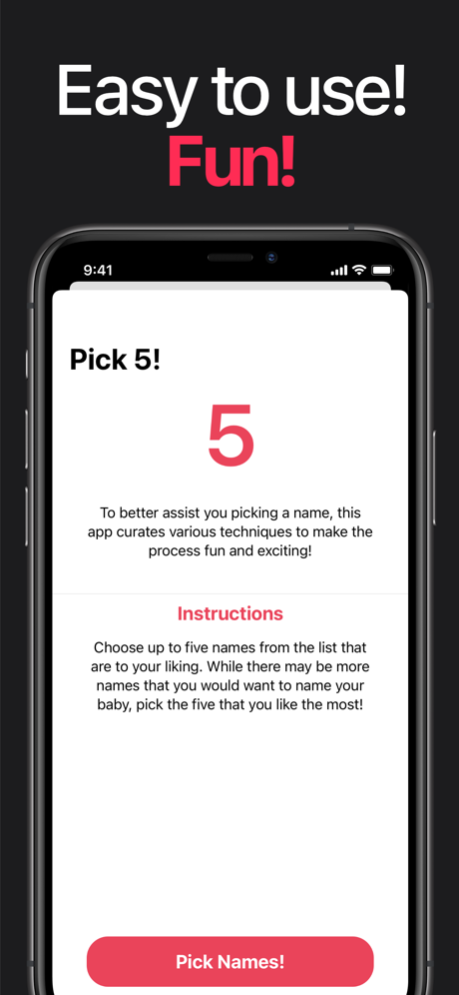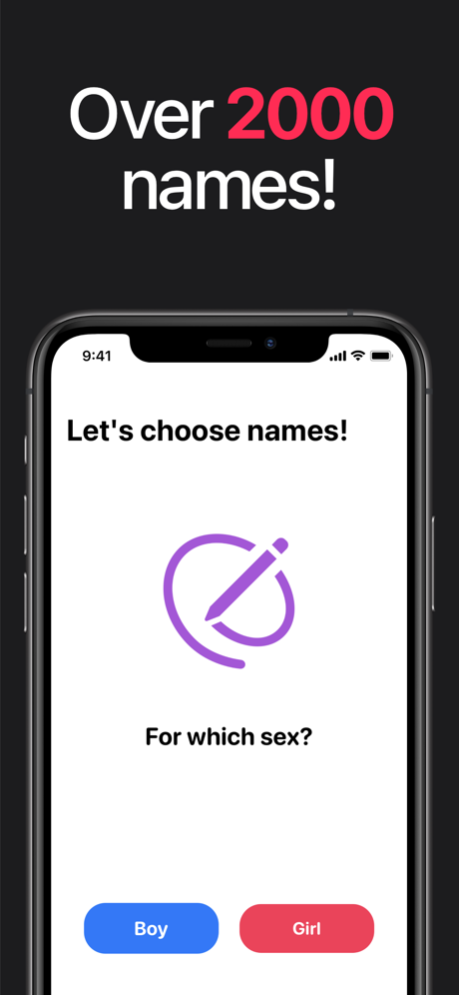Baby Affinity 1.0.3
Continue to app
Free Version
Publisher Description
The last list of names, for the first important decision!
Choosing a baby name has never been more fun and exciting! Baby Affinity helps you choose your next baby name in a fun and unique way. As you choose names, the app keeps track of the names you choose and assigns an Affinity Rating to the name. At any time, analyze the ratings to see the names you may want to choose.
Baby Affinity is proud to be the first solution to introduce a name rating system for users. Baby Affinity monitors your in-app selections to curate a list of choices for your next baby's name. With over 2000 names available, this app is designed to be the perfect tool for anyone.
Features:
Baby Affinity is feature packed and growing! Not sure what to expect? Baby Affinity even divides names into sex to seperate your decision!
- Affinity Rating System
- Over 2000 names and growing!
- Reset your ratings
- Dark Mode support
- In-App Support
- Privacy
- Affinity Rating System
The Affinity Rating System is designed to provide the best user experience in determining a user's affinity for a name. The Affinity Rating System is an adaptation of the ELO rating system created by Arpad Elo; which is used world-wide for many competitive environments.
- Unique Lists
The Affinity Rating System enables the app's engine to provide a unique list of names for each user. No two lists are ever the same!
Jan 23, 2021
Version 1.0.3
Updated user feedback for improved user experience.
About Baby Affinity
Baby Affinity is a free app for iOS published in the Food & Drink list of apps, part of Home & Hobby.
The company that develops Baby Affinity is Michael Centers. The latest version released by its developer is 1.0.3.
To install Baby Affinity on your iOS device, just click the green Continue To App button above to start the installation process. The app is listed on our website since 2021-01-23 and was downloaded 1 times. We have already checked if the download link is safe, however for your own protection we recommend that you scan the downloaded app with your antivirus. Your antivirus may detect the Baby Affinity as malware if the download link is broken.
How to install Baby Affinity on your iOS device:
- Click on the Continue To App button on our website. This will redirect you to the App Store.
- Once the Baby Affinity is shown in the iTunes listing of your iOS device, you can start its download and installation. Tap on the GET button to the right of the app to start downloading it.
- If you are not logged-in the iOS appstore app, you'll be prompted for your your Apple ID and/or password.
- After Baby Affinity is downloaded, you'll see an INSTALL button to the right. Tap on it to start the actual installation of the iOS app.
- Once installation is finished you can tap on the OPEN button to start it. Its icon will also be added to your device home screen.